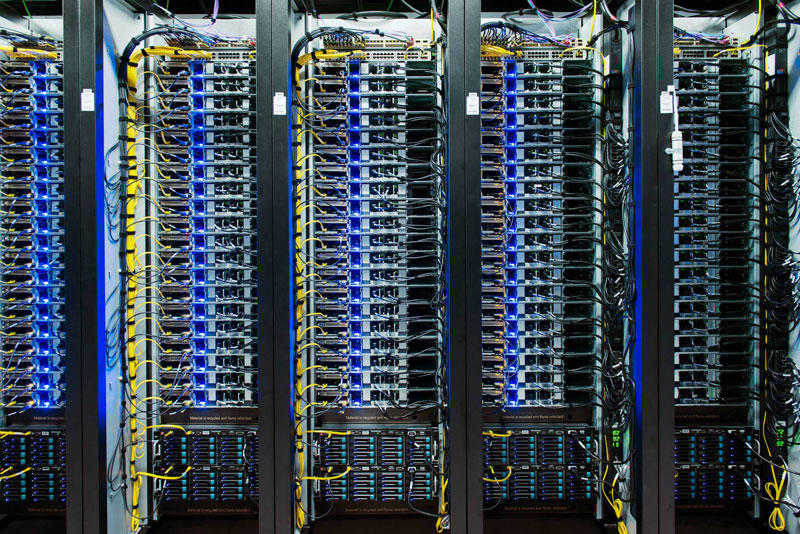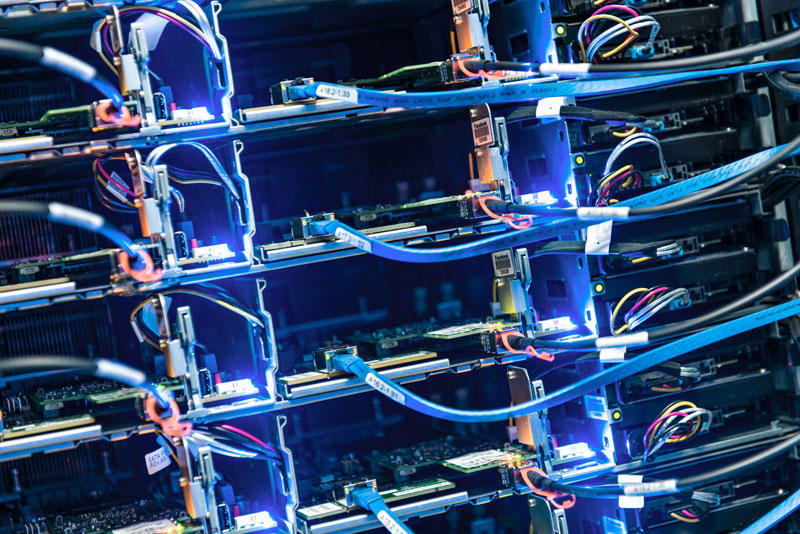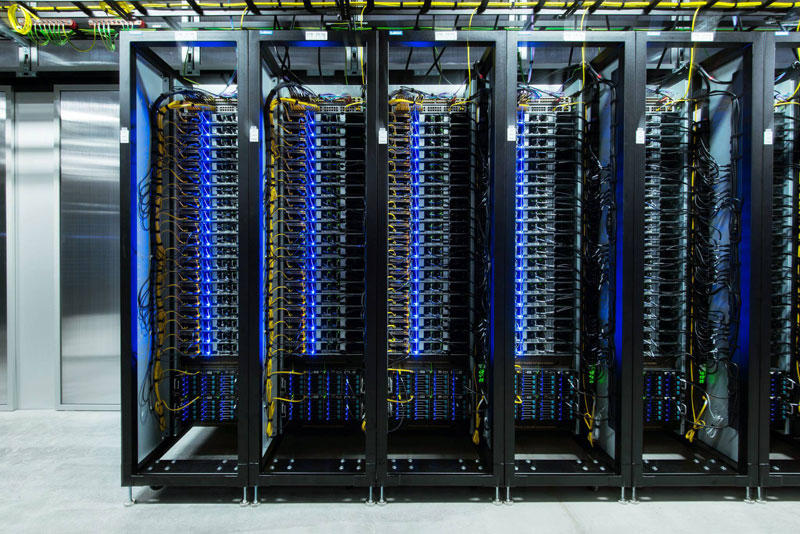How is DVD Made?
เขาทำแผ่นดีวีดีกันอย่างไร?
Teacher Phaitoon Yaemprasuan
Source http://bigpigture.ru
Source http://bigpigture.ru

Photographer Andrew Manuilov was sure that the information on any disk is always recorded. As it turned out, no.Once on the only one in Kazakhstan plant optical media LaserMaster, he learned that the information in the wheels literally imprinted. But see for yourself
ภาพที่เห็นนี้ เป็นการผลิตแผ่นดีวีดีของโรงงานในประเทศคาซัคสถาน (ตั้งอยู่ในเอเชียกลาง แถวทะเลแคสเปียน ทะเลปิดที่ใหญ่ที่สุดในโลก คาซัคสถานประเทศนี้รวยน้ำมันและแก๊สธรรมชาติ อยู่ติดกับประเทศจีน อุซเบกิสถาน และประเทศรัสเซีย )

ขบวนการผลิตเป็นระบบอัตโนมัติ

แผ่นอ็อปติคอล (หมายถึงอ่านด้วยแสง) ทำมาจากสารโปลีคาร์บอเนต (เป็นสารที่ได้จากขบวนการปิโตรเคมี จากก๊าซธรรมชาติ บ้านเราจะผลิตที่จังหวัดระยอง) ซึ่งจะบรรจุถุงขนาดใหญ่มาให้โรงงาน

สารนี้เป็นเกร็ดเล็กๆ (granules)

เอาสารนี้ไปทำให้แห้ง

หลังจากนั้นก็เอาไปทำให้เหลวด้วยความร้อน (heated to a liquid state) แล้วจะส่งผ่านท่อไปยังเครื่องฉีดแบบ (injection molding machine)

สารจะถูกฉีดภายใต้ความดัน ภายในแม่พิมพ์

แม่พิมพ์

สารโพลีคาร์บอเนตเหลว ณ อุณหภูมิ 250 องศา


แผ่นเปล่ากำลังเคลื่อนสู่ส่วนที่ทำให้มันเย็นลง เท่ากับอุณหภูมิห้องปกตินั่นแหละ



จากนั้นก็จะเป็นการเคลือบผิวสะท้อนแสง (reflective surface)

ส่วนผนึกกาวด้วยสารยึดเกาะชนิดใส (transparent adhesive)

อันนี้เพิ่งจะเสร็จไปแค่ครึ่งทางนะ ต้องไปผ่านกระบวนการต่อ

ต้องผ่านการเทสต์ด้วยเลเซอร์

ส่วนพิมพ์ฉลาก

เจ้าหน้าที่ก็ต้องทำทีเป็นลูกค้า พิจารณาดูฉลากของ DVD ว่าโอเคหรือเปล่า

คลังเก็บ (warehouse)



แต่ละแผ่นจะต้องผนึก hologram การันตีว่า เฮ้ย...นี่ของแท้แน่นอน

นี่ล่ะงานถนัดของพนักงานหญิงเธอล่ะ... Packing & Labeling





ทุกขั้นตอน ต้องทำการการควบคุมแบบเข้มงวด กับความปลอดภัยของทรัพย์สินทางปัญญา (intellectual property) เผื่อว่าอาจจะมีการรั่วไหลขึ้นได้ไง (possible leaks)

บั้นปลายท้ายสุด.. ผลผลิตของพวกเขาก็จะถูกนำไปวางโชว์ลูกค้าอยู่ในร้านจำหน่ายดีวีดี
สังเกตดูให้ดีจะเห็นว่า ประเทศคาซัคสถานสื่อสารด้วยภาษารัสเซียน ก็ในปี 1991 ประเทศนี้พร้อมกับอีก 15 ประเทศ ตกลงแยกตัวออกมาจากสหภาพโซเวียต (ซึ่งก็คือรัสเซียนั่นแหละ) ภายหลังการล่มสลายของระบอบคอมมิวนิสต์